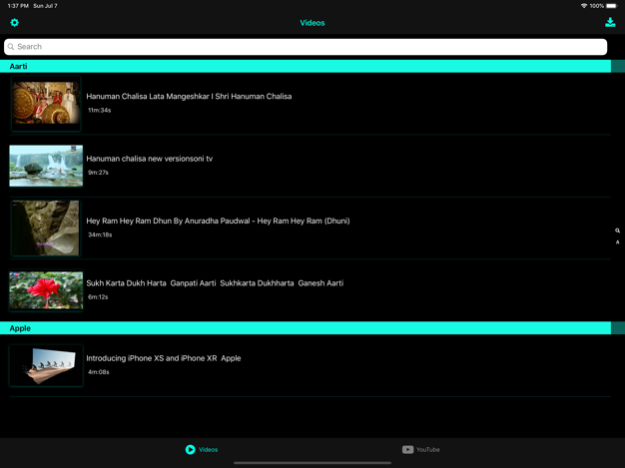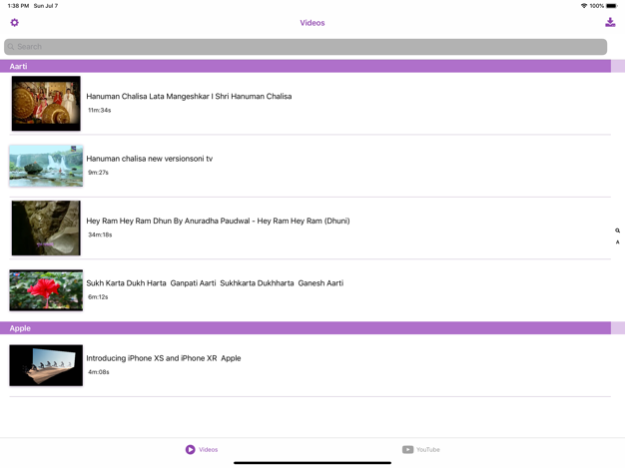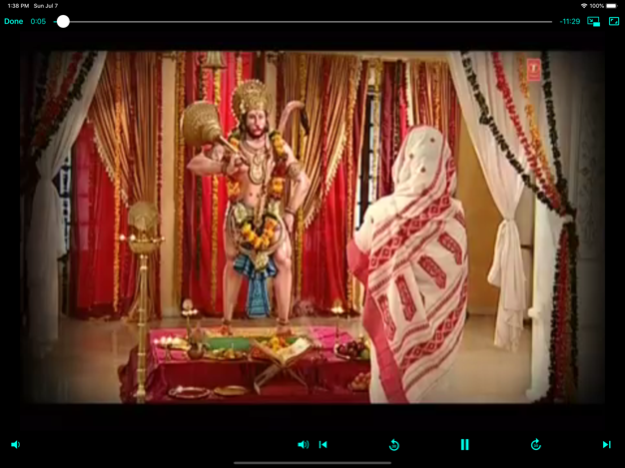VidTube 5.0.0
Continue to app
Free Version
Publisher Description
- Did you ever wish you had a simple way to upload videos from multiple computer on your iPhone/iPod/iPad?
- Did you wish you could enjoy your offline and online videos from one app.
I had those requirements and so I created VidTube for myself. I hope you enjoy this app as much as I do.
**********************
VidTube Features
**********************
- Universal app for your iPhone/iPod Touch and iPad.
- Pick your favorite color style from a list of 15 Themes.
- Easily upload your videos from multiple computers in your house using iTunes File Sharing.
- Import your videos from Camera Roll.
- Support for Picture in Picture.
- Support for split screen multitasking.
- Import Videos from other apps that support document sharing like iCloud Drive, Dropbox and others.
- Use AirDrop to share videos with other nearby users.
- Beautiful interface and auto-generated thumbnails for your videos.
- Videos are arranged by Albums.
- Search your Albums/Videos.
- Browse and watch Videos from YouTube.
- AirPlay videos using AppleTV.
- Continue listening to videos as audio only in background. Great for music videos.
****************************************************
All this for a very very affordable price of Free!!!
****************************************************
Nov 20, 2022
Version 5.0.0
- Bug fixes and updates for iOS 16.
About VidTube
VidTube is a free app for iOS published in the Recreation list of apps, part of Home & Hobby.
The company that develops VidTube is IndeSpark, LLC. The latest version released by its developer is 5.0.0.
To install VidTube on your iOS device, just click the green Continue To App button above to start the installation process. The app is listed on our website since 2022-11-20 and was downloaded 20 times. We have already checked if the download link is safe, however for your own protection we recommend that you scan the downloaded app with your antivirus. Your antivirus may detect the VidTube as malware if the download link is broken.
How to install VidTube on your iOS device:
- Click on the Continue To App button on our website. This will redirect you to the App Store.
- Once the VidTube is shown in the iTunes listing of your iOS device, you can start its download and installation. Tap on the GET button to the right of the app to start downloading it.
- If you are not logged-in the iOS appstore app, you'll be prompted for your your Apple ID and/or password.
- After VidTube is downloaded, you'll see an INSTALL button to the right. Tap on it to start the actual installation of the iOS app.
- Once installation is finished you can tap on the OPEN button to start it. Its icon will also be added to your device home screen.